



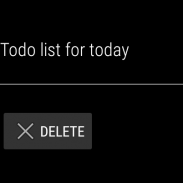
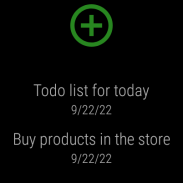
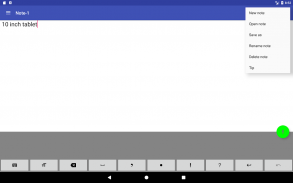
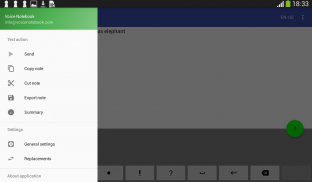
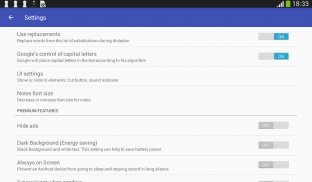
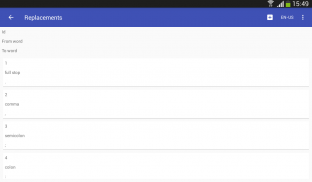
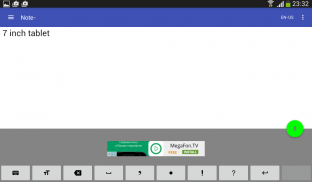


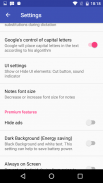



Voice Notebook speech to text

Description of Voice Notebook speech to text
The speech to text application that allows you to take voice notes and save them locally or send them to cloud services. Suitable for communication with deaf people.
Supports a customizable list of replaceable words and punctuation for voice input; continuous speech recognition; letter capitalization control; undo command for the last speech input, triggered by a button or by voice.
Can recognize speech in online and in offline mode (offline mode not available for some devices and languages).
Notes can be tagged and filtered by tags.
Contains words and characters counter. Convenient for bilingual voice input. Exports notes to Documents or Download folder or sends them to any text program. Can import text files from file managers or Google drive.
Allows you to save backup copies of notes with a customizable history depth.
When you save notes, you can automatically upload them to Google Drive.
Has a widget for convenient start. Integrated with Google Assistant, note recording can be started and stopped by voice.
The notes can be read aloud by android TTS engine.
Requirements for work:
1. The application uses default Android speech recognizer and optimized to use voice input from Google, so the device (phone or tablet) must have Google speech recognizer App installed and updated(!)
2. To improve the speech recognition it is desirable to have an Internet connection and also need to install a language pack for local voice recognition. Without a local language pack, if the Internet is lost, the application will stop and give an error. To install the package, read the application help.
Since version 2.1.5 include Wear OS App. Wear OS app Includes complication for easy starting.
Premium mode removes ads and unlock settings for:
Dark Mode (gives you more time for dictation)
"Always on Screen" mode with non stopping dictation
Setting Predefined email for sending voice notes by minimum clicks
Live word counter
Bluetooth support
Inserting date stamp in the beginning of new note
preferred offline mode of speech recognition
Premium settings are located at the bottom of the general settings page in the mobile version of the app. Premium mode only applies to the mobile version and does not apply to the Wear OS version.






























